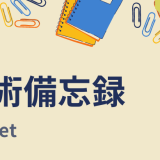ExcelからPDFを出力するコード。エクセル操作に必要な各種変数は先に宣言、格納されている前提です。今回は以下の変数です。
Friend xlsApplication As Application
Friend xlsWorkbook As Application
Friend xlsActiveSheet As Application
xlsApplication = CreateObject("Excel.Application")
xlsWorkbook = xlsApplication.Workbooks(1)
xlsActiveSheet = CType(xlsWorkbook.Worksheets(1), Worksheet)シートごとに作成
Public Function PdfOut(ByVal wFilePath As String) As Boolean
Dim wFile As String
wFile=System.IO.Path.GetFileName(wFilePath)
Try
xlsActiveSheet.ExportAsFixedFormat(Type:=0, _
Filename:=wFile, _
Quality:=0, _
IncludeDocProperties:=True, _
IgnorePrintAreas:=False, _
OpenAfterPublish:=False)
PdfOut = True
Catch ex As Exception
MessageBox.Show(ex.Message, System.Windows.Forms.Application.ProductName, _
MessageBoxButtons.OK, MessageBoxIcon.Information)
PdfOut = False
End Try
Exit_Sub:
End Function
ブックまるごと作成
Public Function PdfOut(ByVal wFilePath As String) As Boolean
Dim wFile As String
wFile =System.IO.Path.GetFileName(wFilePath)
Try
xlsApplication.ActiveWorkbook.ExportAsFixedFormat(Type:=0, _
Filename:=wFile, _
Quality:=0, _
IncludeDocProperties:=True, _
IgnorePrintAreas:=False, _
OpenAfterPublish:=False)
PdfOut = True
Catch ex As Exception
MessageBox.Show(ex.Message, System.Windows.Forms.Application.ProductName, _
MessageBoxButtons.OK, MessageBoxIcon.Information)
PdfOut = False
End Try
Exit_Sub:
End Function
パラメーター説明
| 引数 | 説明 |
|---|---|
| type | xlTypePDF(0) または xlTypeXPS(1) を指定 |
| FileName | 保存するファイルの名前を示す文字列 |
| Quality | xlQualityStandard(0) または xlQualityMinimum(1) |
| IncludeDocProperties | ドキュメント プロパティを含めるかどうか |
| IgnorePrintAreas | 発行する場合に印刷範囲を無視するかどうか |
| From | 発行を開始するページのページ番号 省略時は先頭ページ |
| To | 発行を終了するページの番号を指定 省略時は最終ページ |
| OpenAfterPublish | 発行後にビューアーにファイルを表示するかどうか |
| FixedFormatExtClassPtr | FixedFormatExt クラスへのポインター |